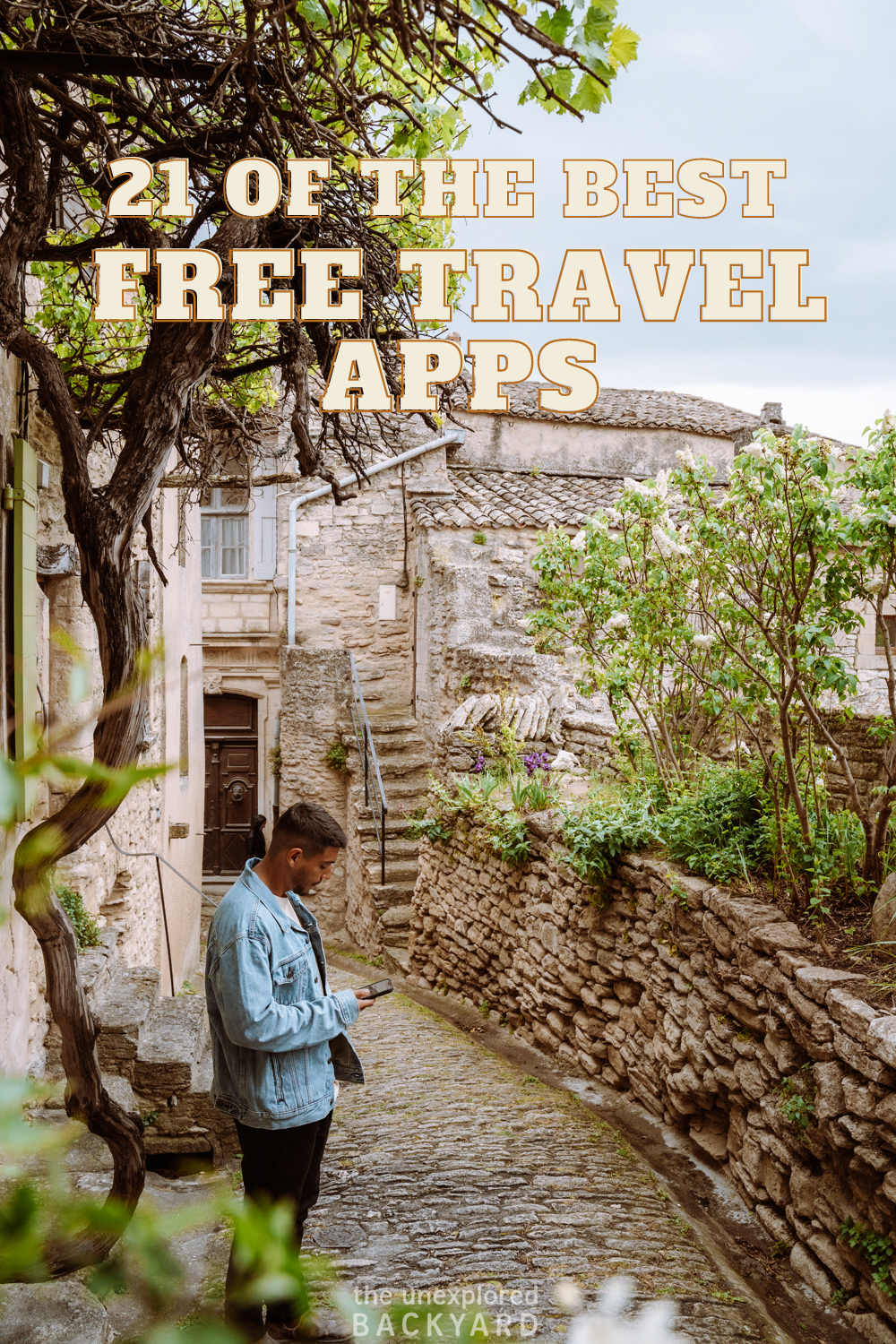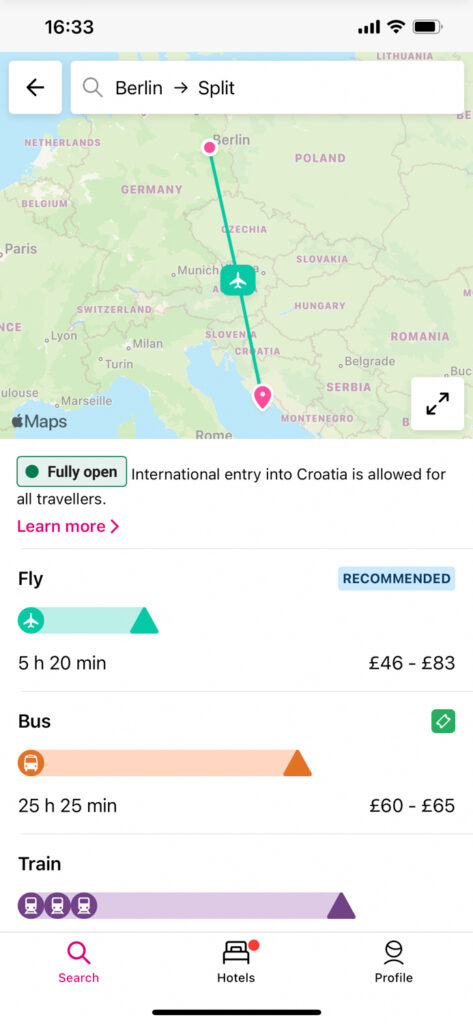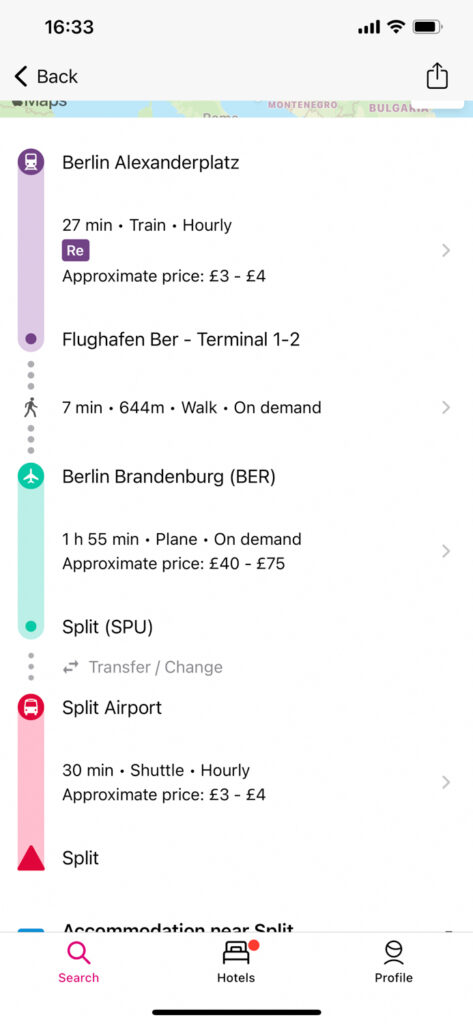This post may contain affiliate links. By purchasing through my links you can help support me at no additional cost to you, thank you!
Before going on your next trip, get these 21 best free travel apps. These apps have made travel so much easier to plan, more budget-friendly, and enhanced my travel experience!
With so many apps available to us, it can sometimes be overwhelming to find the best free travel apps. Don’t worry, in this guide I will show you the best free travel apps you NEED to download before your next trip. These apps have been life-changing for me and have made planning for and traveling so much easier.
Unfortunately, a lot of scams can be found today, and even some apps end up being scams. Therefore, I will only recommend apps that I have personally used and love. In addition, when it comes to accommodations and flights, I always use the basics and will be recommending those as well, because there have been lots of scenarios where people are refused boarding or do not get the accommodation they booked, due to using shady apps to save some money. I encourage you to do your own research before using a lesser-known app for such things, and will just remind you that it is better to give up a 10% discount than have your bank account hacked into.
I have divided this guide into different travel categories, starting with travel planning, accommodation, navigation, etc. Feel free to skip to the section that you are most interested in and I hope you learn something new. A little disclaimer, this post is not sponsored in any way, these are my own personal opinions about the apps below! Lastly, I have also included a link to the website of each app as well as a link to where you can download it.
This post is all about the 21 best free travel apps everyone should get before their next trip.
21 Best Free Travel Apps
Best Free Travel Planning Apps
1. Google Maps
As odd as it may sound, when it comes to travel google maps is my favorite free travel app! I use it to plan my trip as well as check it constantly throughout the actual trip. There are so many great features and I’m sure that in 2 minutes you will realize that this app is your new bestie! I am going to split this part up into the features you probably already know, and the game-changer that you are going to love!
Alright, so we all know that you can use google maps for directions. I have found that this app is extremely accurate and typically well aware-of public transport changes. The only issue with this app when it comes to directions is with the navigation system. While it’s great for walking directions, I wouldn’t trust it with GPS car directions since it isn’t typically updated regarding roads blocked, etc. But don’t worry, I will show you an awesome app for navigation later! In addition, during the trip, I constantly use this app to check the opening times of restaurants and attractions, as well as reviews before going to eat.
Website | Download for Apple | Download for Android
Special Features
One of the special features not everyone knows is that you can actually download a map to make it available offline. Simply press on your profile logo and go into the offline maps option. Press to download a new map, and make sure to capture it in all kinds of zoom levels. You can also press here for a thorough tutorial. Not only is this helpful if you don’t have any internet, but it is crucial if you may be hiking in areas with low cell reception.
Now, the true game-changer when it comes to the app is something called google my maps. Although this doesn’t work offline as of right now, it is such a great feature! When planning your trip, you can pin different spots of interest on google maps and add a description of the place. In addition, you can make the pins different icons, to indicate if it’s a place to eat, a museum, etc. You can even indicate hiking or driving routes on this map! The easiest way to learn how to do this is by watching a tutorial, so here is a link to the one I used. I hope I have managed to convince you why this is the best free travel app!
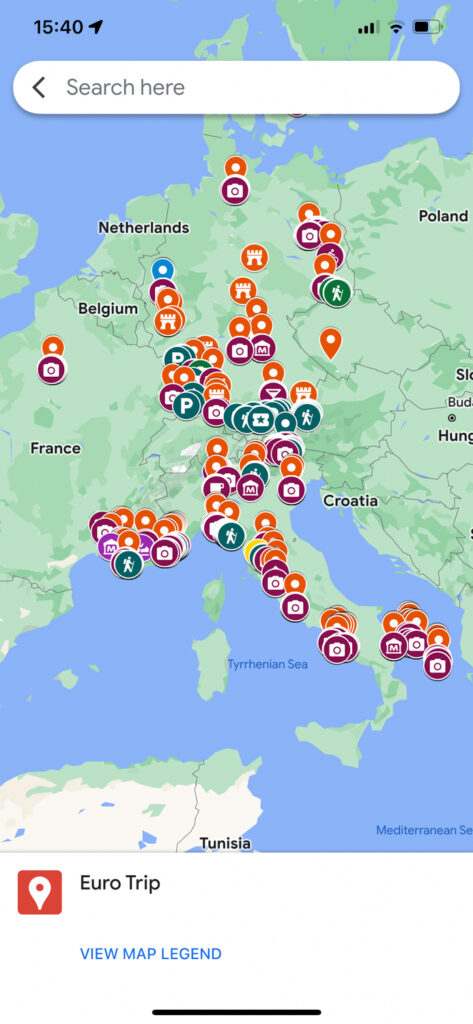
2. Pinterest
This app is another one of the best free travel apps for planning your trip. It is my favorite way to find the best things to do in my travel destination. You can find so many great blog posts with lots of hidden gems. Before your trip, make some boards and title them the name of your destination. Then search for phrases like “things to do in”, and “hidden gems in” and save the pins that look interesting. Afterward, you can go into the blog posts and save cool spots on your map on google my maps.
Website | Download for Apple | Download for Android
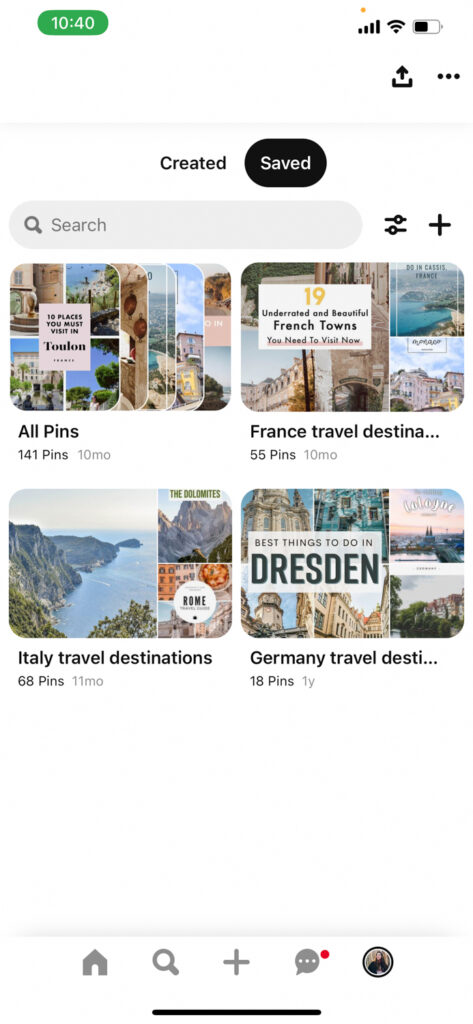
3. Culture Trip
This app is another great way to find local tips on things to do during your travels. Culture Trip has lots of guest writers who are typically locals of the destination. They typically write posts like “10 places not to miss in Puglia”. They may not always go into detail about these places, but they offer great insight into which cities/regions are worth visiting.
Website | Download for Apple | Download for Android
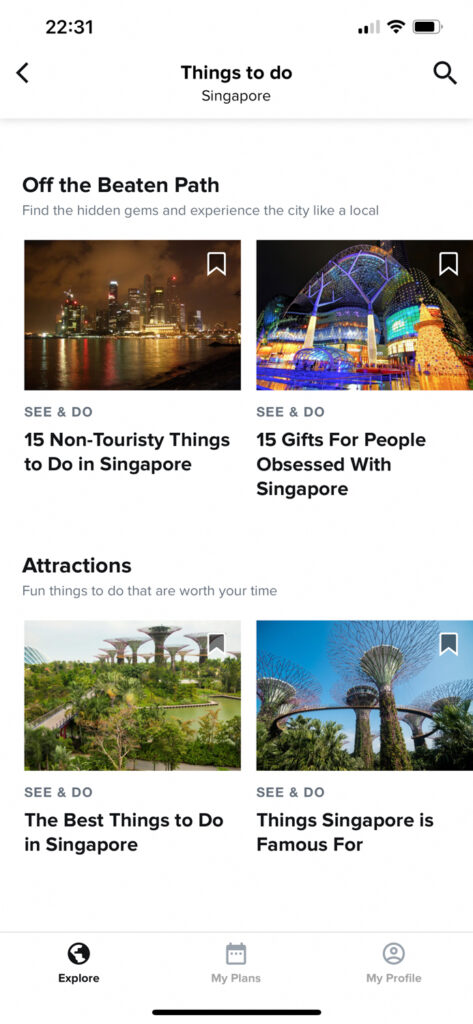
4. Get Your Guide
While this app is technically free, it is an app to book experiences through, so you will need to pay for the experiences you book. I have been using this app for over 4 years and swear by it. Whenever you are planning a trip, simply search for the destination here and see what kind of experiences and tours are offered. Then, based on your interests and budget, you can see which tours or excursions fit best.
What I love most about this app is that for most activities you can either rebook if you can’t make the original date or get a full refund as long as you cancel 24 hours in advance. The customer service is really great, and I have used it several times when the local guide didn’t provide clear pick-up instructions.
If you are on a tighter budget, I would recommend first checking out free walking tours in cities. This way you can get a lot of historical information, for a cheaper price. Then with any extra money you may want to use for an activity, check this app to see if there is a fun activity you can take. Prices do tend to rise the closer you wait until the date of your activity, so try to book everything in advance.
Website | Download for Apple | Download for Android
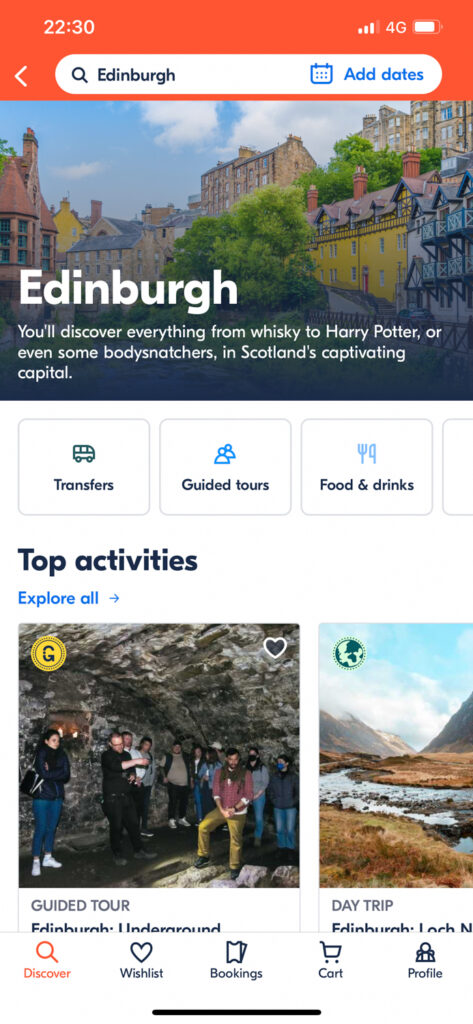
Best Free Accommodation Travel Apps
5. Airbnb
When it comes to accommodation, there are a lot of shady businesses. Therefore, I will always recommend sticking to the basics. At the end of the day, you can save a lot more by using these trusted apps than by falling for a scam because you were trying to save 20%.
Airbnb is still typically cheaper than hotels. Even if the price per night is more or less the same, you will be able to save on other expenses such as food. Eating out is one of the most expensive activities when traveling as it can quickly accumulate without us realizing it. Therefore, I prefer to stay at an Airbnb and buy local groceries to make budget-friendly meals.
Things to consider:
However, here are a few things you need to consider when booking an Airbnb. First of all, the location. Since these properties are usually peoples’ apartments, they may be located in shady areas of the town, that you might not want to stay in if you aren’t a local. Make sure to do your research beforehand on this topic to avoid potential dangers. In addition, check the amenities beforehand to ensure they offer what you need. For example, not every place will offer WiFi, a washing machine, or even kitchen supplies. Lastly, consider the fact that the apartment may be at the top of a building with no elevator. Consider if you will be able to lift your luggage up all of those stairs.
Some added benefits that Airbnb can have include free cancellations. Before booking a property check the cancellation policy. If an emergency happens after the cancellation time is up, you can write to the owner and ask for them to approve a full refund. Unlike a hotel, refunds are up to the owner of the property, so if you ask nicely and explain your situation, you will most likely be granted a full refund. In addition, most properties are covered by aircover which operates 24 hours and insures your safety and any issues that may occur.
Website | Download for Apple | Download for Android
6. Booking.com
I personally love using booking.com to search for hotels. While I typically prefer staying in an Airbnb, sometimes you want to be spoiled a bit on your travels. Other times, hotels are actually cheaper than Airbnb. Booking.com often gives you a discount when you book on their app rather than the desktop version. In addition, you can earn points from each booking which can give you discounts on future bookings.
To save a bit more, you can use this as a starting point to find hotels that suit you, then go on to the hotel’s direct home page. This can sometimes save you quite a bit since booking.com will often charge a bit extra so they can get an income.
Website | Download for Apple | Download for Android
Best Free Transportation Apps For Travelers
7. Flixbus
Although it is not the most luxurious of options, flixbus is a great way to travel on a budget. The fares are typically much cheaper than trains, and you have a bathroom on board. Oftentimes, if your route includes a ferry transfer then taking a flixbus is such a bargain! You will typically pay less for the bus ride than even the entry ticket just to the ferry alone.
I would be cautious when booking a journey where you have to switch buses. This is simply because traffic jams can often change the route times drastically, and you don’t want to miss your connection. As a rule of thumb, avoid a connection of less than an hour. Even if you get to your stop on time, it is better to wait an hour than to have missed the second bus altogether.
Some benefits of taking the flixbus include the option to reserve seats. This way you can guarantee a window seat on a long journey. In addition, luggage is always included in the fare, however, you can add extra suitcases for just around 5€.
Website | Download for Apple | Download for Android
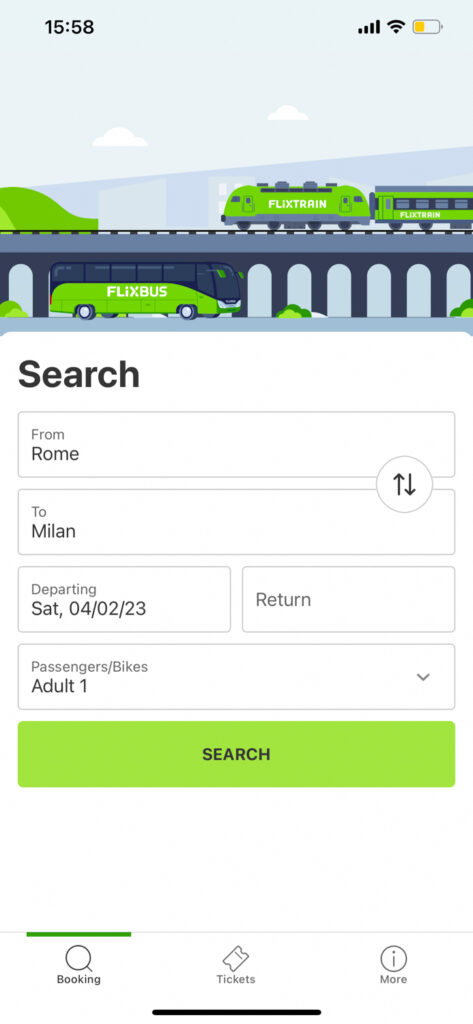
8. Rail Europe
When traveling in Europe I highly recommend booking your train rides through this app. Instead of finding the local railway, simply find the best route on this app and book your tickets. You will get a QR code for the train and we have never found any issues with it being accepted.
The tickets will be available offline, and everything will be saved on the app itself so you won’t need to do anything else once the tickets are booked. In addition, you have the option of making seat reservations for the trains, which in some cases is mandatory in Europe. Although the app takes a few euros extra as a booking fee, I think it is reasonable and worth the headache it saves.
Website | Download for Apple | Download for Android
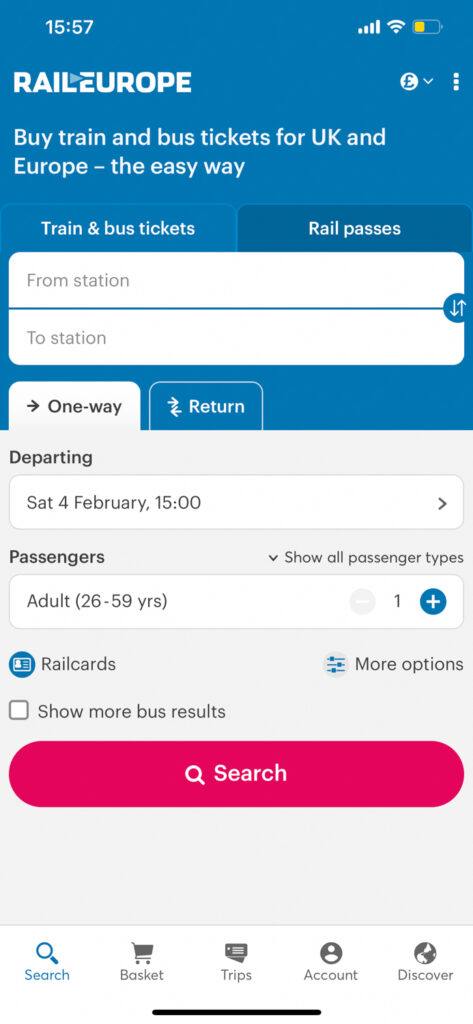
9. Rail Planner (Interrail and Eurail)
This is the app that belongs with the Interrail and Eurail passes. These passes are the same it is just called something different depending if you are an EU citizen or not. If you are planning a Euro Trip, then these passes are a MUST. I promise you that is going to save you SO much money. While they may seem expensive at first, they actually offer a lot of value.
The way an Interrail pass works is that you have different options for travel days within a given time period. For example, you can get a pass with 10 travel days in two months for 316 €. This is the one I opted for on my trip and it was great! On your travel day, you are allowed to take as many trains as you want, which will all be included in the pass. On one of our travel days, we spontaneously decided to switch our plans and go from Munich to Marseille. This trip alone would have cost us around 250 € and was included in the pass!
Here are some important things to keep in mind. First of all, make sure that your pass has the same identification number as your passport. Secondly, if stated in your ticket, you MUST reserve seats for your chosen train. The personnel on the train is often very strict about this since a lot of Interrail users try to get around doing this. You can usually reserve a seat on the interrail website or physically at a large train station. These reservations will cost extra and I highly recommend printing the seat reservations to avoid any problems. In addition, you must also have the train added to your itinerary on the Rail Planner app.
For more information regarding the Interrail pass, click here.
Website | Download for Apple | Download for Android
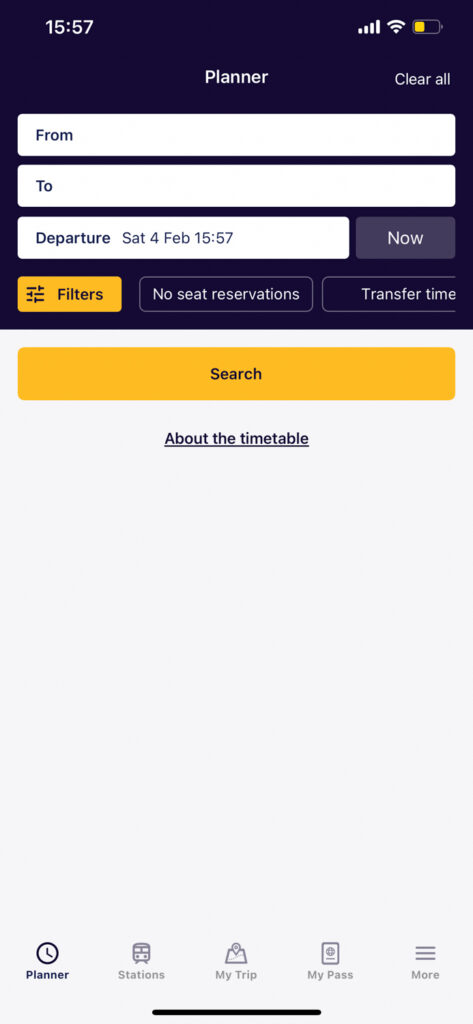
Best Free Travel Navigation Apps
10. Rome2Rio
This app is a great way to find all possible routes between any two destinations. You can give the app a really specific location and it will show you all of the possible methods. In addition, once you choose the method you prefer, it will give you the exact bus lines (or another transport method) and approximate prices. If you choose to fly, you can press further into the flight option, and it will show you which company offers this flight, and at what time on your chosen date. This is a great way to understand how to plan your trip.
Website | Download for Apple | Download for Android
11. Moovit
Moovit is the app I always use for in-country travel. I especially love using this app for buses, as I found it to be the most accurate in terms of delays. Another great feature that is perfect for traveling, is that you can buy your fares directly on the app. This means that when boarding any transport system you can click to pay for the fare, and you don’t have to figure out the costs on a ticket machine. Here is a link explaining how to set up the ticket-purchasing option.
Website | Download for Apple | Download for Android
12. Waze
While Google Maps is not always aware of roads that are blocked, Waze is always there to save the day! I swear by this navigation app and if you don’t know it yet, do yourself a favor and download it immediately.
Waze calculates the quickest route to your destination and often changes the route during the drive due to detected traffic jams ahead. Sometimes it may feel like it is taking you the wrong way, but trust me when I say that it knows what it is doing. I have found myself not agreeing with the change of direction and continuing the old way, and I have always regretted it – I even almost missed my flight once because of this! In addition, it will let you know if there is a camera or police car up ahead.
Website | Download for Apple | Download for Android
General Best Free Travel Apps
13. Radical Storage
This app has saved me on my trip so many times! Have you ever needed to check out of your accommodation early in the day, but still wanted to explore the city? Well here is the perfect solution for you!
Radical Storage works with storage places around many cities that offer a storage service. Some of these spots may not seem like storage places, but they will offer this service because they have some extra room. With this app, you can book a storage spot in your chosen location for just 5€ per day. Then simply show your QR code at the store during drop-off and pick-up. If you need to cancel a booked slot, you can typically message customer support and get a voucher to cover your next booking.
Website | Download for Apple | Download for Android
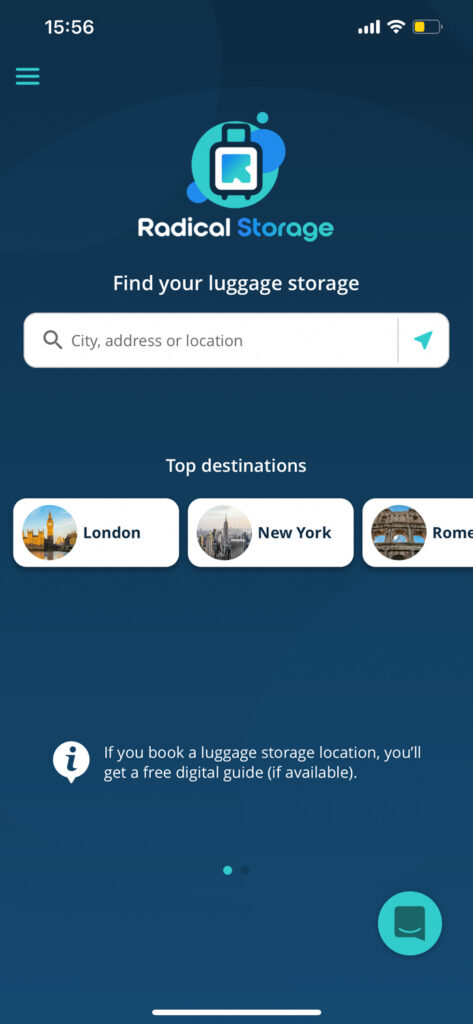
14. Currency
This currency converter app works just like the rest of them. Except it works offline! Just for this simple feature, it is totally worth switching out your currency converter with this one.
15. Airalo
Airalo is such a great find that I think most people are still unaware of. Basically, with this app, you can buy an eSim so you no longer have to buy a local sim when you travel. This is so great because we won’t lose our own sim, nor will we miss potentially important messages during our travels.
The only thing you need to make sure of before purchasing an eSim is that your phone is compatible. Here is a list of all compatible phones. A lot of people have been wondering if Airalo is legit, so in short – yes it is very much legit and it works like a charm. Not only do you save the hassle of switching your sim cards, but these eSims are much more affordable! You can either buy a country-specific sim or a global one which will be more expensive. Just an important note to remember – these sims only offer data, so you can’t call or text, however, you can do so on Whatsapp.
Website | Download for Apple | Download for Android
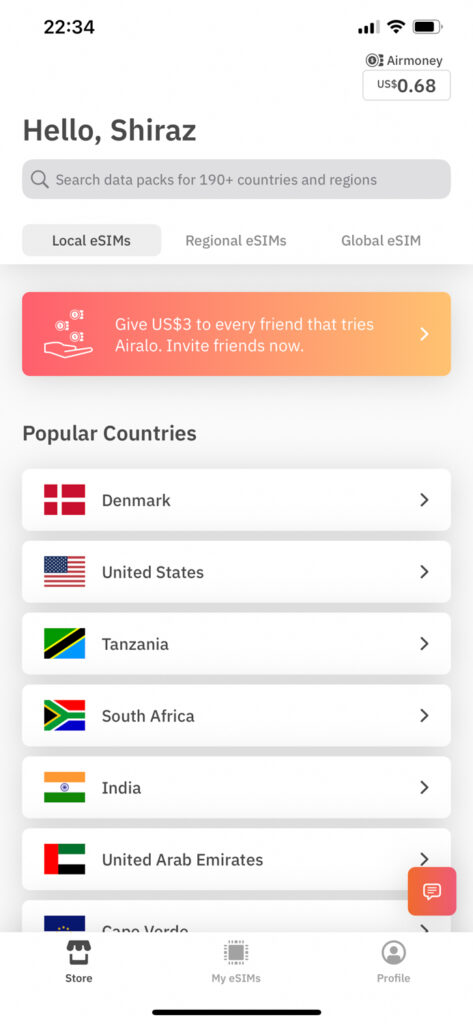
16. Tripcoin
Welcome to budgeting heaven! With this app, you can track all of your finances during your trip, and check what your daily average expenditures are. The only thing to consider is that it only gives you options to add in daily expenditures. This means that you can’t exactly add in your flights and accommodation that you have already paid for. While you could technically add it in, it would skew your daily expenditures.
When creating a trip on this app, you can add your total budget, your daily budget, and the currency of your choice.
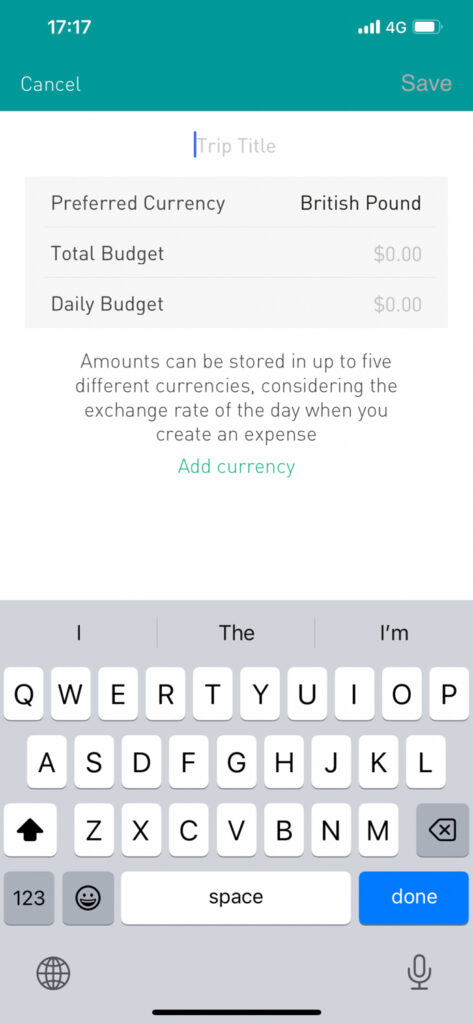
17. Too Good To Go
This is another great app for staying on budget! Too Good To Go offers the chance to get leftover goodies from your favorite cafes or even fresh produce from the supermarket for a super-discounted price. In order to combat food waste, this app was created to allow people to get items that as the name suggests, are too good to go. Typically you won’t get to choose what you receive as it will be a mystery box. However, you do get a general idea, and if you don’t have any allergies then this is perfect. You can get anything from leftover baked goods to vegetables that are soon going to expire.
During your travels, you can check this app in the late afternoon and see what restaurants around you are offering. Even if you may not get dinner from here, you can definitely pick up some things for breakfast the next day. If you are hoping to get a great deal for dinner, then you are going to need to be patient. Most restaurants will offer discounted takeaway meals, however, it will be close to their closing times which usually means around 21-22 PM.
Website | Download for Apple | Download for Android
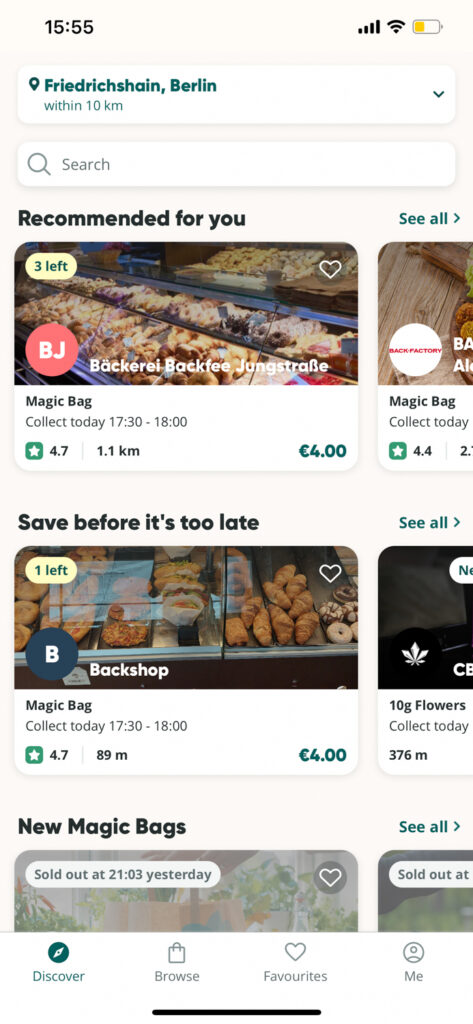
18. Duolingo
I don’t think this app needs much of an explanation. However, this is your friendly reminder to learn a few basic terms in the local language. Learning how to say a few words like “hello”, “thank you”, and “goodbye” will be greatly appreciated by the locals.
Website | Download for Apple | Download for Android
19. PIA VPN
This app is technically not free as you need to have a VPN subscription. I personally use Private Internet Access which has always worked great for me. However, there are lots of different services out there so you can simply choose the one you prefer. I highly recommend getting a VPN subscription, especially as a traveler. We can’t always know if the internet connection is secure, and it is always best to stay as safe as possible on the internet. In addition, this way you can access your favorite Netflix shows that may be blocked in another country!
Website | Download for Apple | Download for Android
20. Whatsapp
Another app I probably don’t need to explain much. Whatsapp is a free messaging app where you can message others, have video calls, group calls, share photos, etc. The great thing about this app is that you simply need data to connect, so it works perfectly with the eSim I recommended above!
Website | Download for Apple | Download for Android
21. Google Translate
Lastly, we have the famous google translate. While I assume everyone knows this app, I bet many didn’t know that you can download languages. This means that you can translate things offline! This is such a lifesaver and I highly recommend downloading all the languages you will be needing before your trip.
Downloading a language is really easy. When choosing the translation language, there will be a download icon next to it. Simply press it and you will have access to this language offline.
Website | Download for Apple | Download for Android
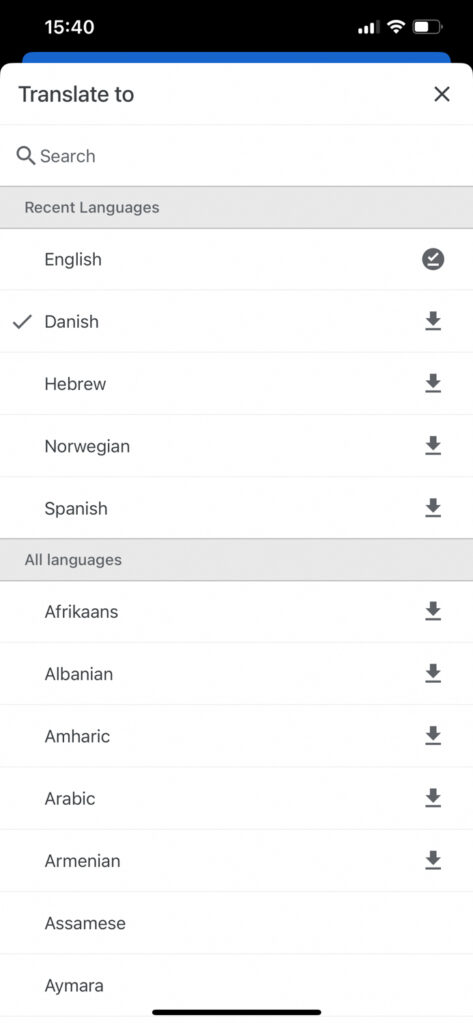
That concludes this post about the best free travel apps everyone needs to download before their next trip! I hope it was helpful, and if I left out your favorite travel app, feel free to let me know in the comments below!
This post was all about the 21 best free travel apps that everyone should get before their next trip.